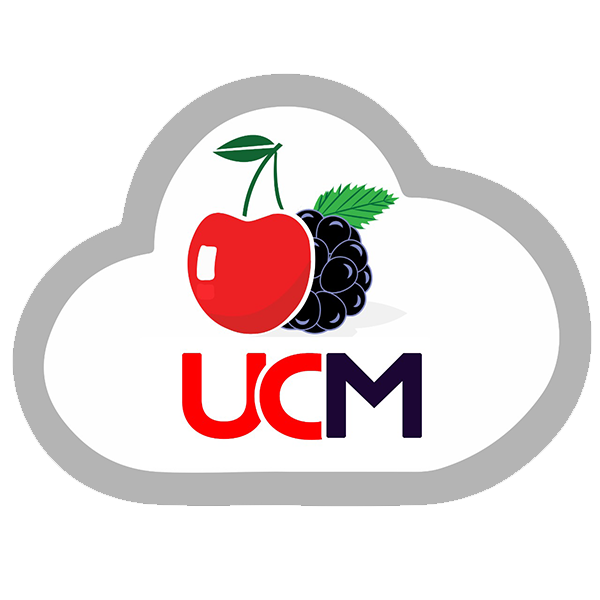Maximize Call Connections with Auto Dialer Solution
What has made Auto Dialer Solution Essential for Modern Enterprises?
Do you want to connect with more customers or increase your outreach? Manual dialing methods may not provide you with the efficiency you seek. Enter Auto Dialer Solution, a smart tool to make outbound calling faster and easier. It automates the dialing process and lets your sales and customer service agents focus on closing sales with meaningful interaction. You can reach the maximum audience in less time, make the whole outbound calling process smoother, and create a better experience for your team and customers. Here are some important features and benefits of an auto-dialing system that boost productivity and increase revenue.
Understanding Auto Dialing Technology
This advanced software solution has become a necessity for outbound call centers. It automates the hectic and time-consuming dialing process and frees up agents’ time to focus on more important tasks rather than wasting their energy on dialing. The calling system automatically dials numbers in sequence from the provided list. It detects the unserviceable numbers and moves to the next call by skipping such elements. Predictive dialling mode can even determine the agent’s availability for the next call and connect only live calls to the agent. This way agents can completely focus on closing sales and providing meaningful interactions.
Which Type of Auto Dialer Suits Your Business Needs?
Each auto dialer system has its unique benefits and features. Selecting the right dialer depends on call volume, business goals, and the nature of customer and agent interaction. Let’s take a closer look at different auto dialer types to make the right decision.
Predictive Dialers
As its name suggests, a predictive dialling solution can predict your sales agent’s availability for the next call. It does this using sophisticated software, dialing numbers before time, and connecting the live call to the agent. The most important thing about a predictive dialer is its ability to increase the call connect rate, maximize agent performance, and reduce downtime between calls. Moreover, call centers can also adjust the dialing rate considering agent availability and other factors to ensure seamless call flow. However, careful calibration of predictive dialers is critical to avoid abandoned calls. These dialers are best for high-volume environments that require fast connections.
Progressive Dialers
These dialers dial contact numbers in sequence and connect the call to the live agent as soon as they end their previous call. This method reduces the call abandonment rate and connects the agents with one call at a time. Progressive dialing solutions are ideal for companies that have to deal with a high volume of outbound calls to achieve their outbound campaign goals. Enterprises that prioritize quality over quantity can invest in progressive dialing mode and ensure each call is efficiently handled without disruption. However, the progressive dialing system works more slowly than predictive dialers, so they are suitable for call centers where dropping calls is a concern.
Parallel Dialers
This particular dialer is designed to improve call center performance, enabling sales agents to dial multiple numbers at once. Your sales teams can reach maximum prospects and increase the per-hour call volume. The custom dialing ratio is 1:3 or 1:4, and the system automatically connects the first available lead to the agent and cancels the remaining calls. It ensures that agents only engage with the active prospect, reducing the agent’s idle time and boosting agent performance. Sales teams can handle maximum calls without increasing workload.
Power Dialers
These auto-dialers dial one number at a time for each agent but lack predictive capabilities. Hence, they offer a reliable way to ensure agents remain connected with live calls. (AI) However, Power dialers are great for enterprises with lower call volumes or smaller teams. This straightforward dialing approach discourages unnecessary call abandonment and system overloading.
Preview Dialers
These auto-dialing modes offer sales and customer support agents a preview of customer and lead information. This helps them to stay prepared for the interaction before connecting to the call. They can manage complex sales interactions by analyzing customers, leading previous history, and closing sales deals faster. Personalized assistance can further help them improve customer relationships.
What are the Use Cases of the Auto Dialer System?
There are a variety of auto dialer use cases that can benefit your business. The following are a few key aspects where auto-dialing systems can improve your business performance.
Sales & Lead Generation
Sales and marketing teams can easily reach potential leads through auto-dialers. Meanwhile, they can also set the system to prioritize high-quality leads based on predefined criteria. This further ensures your agents focus their time and energy on the most valuable leads. Businesses can close more deals in less time, optimize sales outreach, and improve follow-up performance.
Customer Support & Retention
Managing customer relationships with existing clients is critical to achieving long-term goals. The call center auto-dialer system provides timely follow-up on support queries, renewal offers, and customer issues. The system automatically routes the connected calls to the appropriate agents following customer needs, ensuring a seamless customer service experience. Companies can retain more customers and improve satisfaction with time.
Reminders & Appointment Scheduling
Many businesses, like service-oriented companies, have to manage appointments and reminders. They can invest in an advanced autodialer to reschedule, confirm, and remind customers about upcoming appointments. Automating appointment reminders can lower no-show rates, optimize scheduling, and improve time management for agents and customers.
Payment Processing & Debt Collection
Auto-dialing systems can also assist in debt collection. They automatically call customers of overdue payments. Meanwhile, the system can send payment reminders to make customers aware of their financial obligations and reduce the chances of late payments. This way, companies can streamline payment collection and improve cash flow.
Marketing Campaigns & Lead Nurturing
Businesses can also run their outbound calling campaigns efficiently with auto-dialers. Furthermore, they can reach their customers quickly, update them about discount offers and new products, or conduct surveys. The dialing system also ensures that no lead goes cold and facilitates automated follow-ups to maintain relationships with potential customers and improve sales.
Which Auto Dialer Features Make Your Campaigns Successful?
- Dialing Mode: Auto dialing systems contain various dialing modes to facilitate the needs of different outbound campaigns. For instance, you can use predictive dialing to predict an agent’s availability for the next call or benefit from a preview dialer to provide personalized support.
- Easy-to-Use Interface: Sales agents can easily upload and manage leads using a user-friendly interface. Moreover, if call centers have multi-location branches, administrative and supervisory staff can get everything from a central location.
- Call Routing: Call centers can also set rules to route outbound calls to the most suitable agents. In addition, they can ensure each call is routed to the specific agents to save customer time and provide timely support.
- Campaign Management: You can set campaign goals, upload phone number lists, specify call timings, and develop other parameters to manage multiple at once.
- CRM Integration: Advanced cloud-based dialers integrate with other tools and apps to facilitate personalized interactions and enhanced customer service.
- Call Monitoring & Recording: Supervisors can monitor and track live calls, review and analyze interactions, and assess training needs to improve service quality.
- Real-Time Analytics: Real-time insights about agents and call center performance help to optimize campaign performance.
Top Reasons to Invest in an Auto Dialer Solution?
Improves Agent Performance
The automated dialing process saves agents time on routine processes and allows them to focus on what they can do best, such as closing sales, engaging customers, and offering assistance. They can spend more time interacting with customers for higher productivity and better sales than wasting time on dialing numbers. Your team performance and efficiency directly impact your business’s bottom line.
Increase Call Connect Rate
Auto dialers connect your sales and marketing agents only with the live call. Moreover, they can filter busy tones, disconnected calls, answering machines, and unanswered calls and move to the next number, skipping such elements. This further improves call connect rates and also saves agents’ time on invalid numbers, making every interaction valuable.
Enhance Customer Experience
You can integrate an auto dialer solution with the CRM system to get valuable customer insights such as their interests, likes and dislikes, and preferences. Additionally, sales agents can tailor their conversations based on this information and offer personalized assistance to turn leads into loyal customers. This further improves customer satisfaction and increases revenue.
Concluding Thoughts
Tired of dialing all day and want to connect with more customers faster? Transform your outreach with the Best Auto Dialer Solution in Lahore. CherryBerry UCM auto dialer software streamlines operations, improves customer experience, and allows you to increase sales and profitability. Explore our services to learn more about how our advanced cloud-based solutions can make your outbound calling faster and easier!
From Traditional PBX to VoIP PBX: A Comprehensive Transition Guide
Why Switch to Advanced VoIP PBX?
Today, companies have adopted remote and hybrid approaches besides in-office work to manage communication challenges. There is a need to ensure a smooth flow of internal and external communication and solve issues efficiently. This feat seems impossible with the conventional phone system, but you can manage your communication just like your business needs with an advanced VoIP PBX system. Being costly and less flexible, traditional PBX has phased out and is being replaced by the latest VoIP to provide seamless communication inside and outside your business. If you are considering upgrading to an advanced phone system, this blog is to address your concerns.
What is a VoIP PBX System?
This advanced technology is a great solution for connecting multiple phone lines of a business. It enables your employees to speak to each other and outside clients on the Internet without using a public telephone network. Traditional PBX contains hardware and uses a public telephone network for incoming and outbound calls, was quite expensive and limited in functionality. However, advanced VoIP-based PBX use the internet and are more flexible, affordable and feature-rich. These systems send and receive data over IP networks by converting analogue signals into digital data to transmit over the internet. They are also cheap to maintain and implement making them the best choice for small and medium-sized companies.
Evolution Journey of VoIP-Based PBX Systems
Analogue Era: Traditional PBX
The earlier legacy systems operated on analogue technology comprised copper wiring and physical switchboards. The analogue PBX has limitations in terms of functionality, features and scalability. Companies had to depend on manual operators to manage extensions and connections which increased operational costs and led to inefficiencies.
Transition to Digital: IP PBX System
Later, the Internet reshaped the communication infrastructure. With the advent of IP technology, the PBX system underwent a huge transformation. These systems use the power of the Internet to transmit voice data and offer seamless integration with other tools and services. This transition offers unified communication solutions to businesses, enabling them to access voice, video, and messaging from a single place.
More Advancement: VoIP-Powered PBX
Advanced VoIP phone systems manage and route business calls using the internet connection. This flexible and cost-effective solution for all-sized enterprises allows you to make and receive calls on VoIP PBX phone systems Providers or softphones. Companies can also get advanced features like voicemail, conference calling, and integration to improve productivity and enhance communication efficiency. These are even the best options for companies that employ remote teams. They can access the system and benefit from all features your internal teams use.
Step to Migrating from Legacy Systems to VoIP Technology
Before upgrading to advanced VoIP-based PBX, consider these key points to ensure a smoother transition.
Evaluate Your Existing Infrastructure
First, review your existing communication infrastructure to determine which PBX system you are using. This also includes information about its capacity and the condition of cables and equipment. This analysis will provide detailed insights about where to start and what you need for the transition.
Set up an Interdepartmental Team
Your entire business relies on a communication system so you should efficiently address the communication concerns in different departments. You can pick representatives from teams such as IT, customer service, HR and operations to help them understand potential challenges and technical aspects. Consider technical and non-technical departments to establish a foolproof VoIP migration strategy and optimise business communication.
Choose a Reliable VoIP Service Provider
The next step is to search for the right partner to start your VoIP journey. Do research on different service providers and compare their price plans and offerings as well as your budget. Collect information about the features they offer, the reputation they have and the level of support they provide. Don’t make the quick decision but choose the service provider that suits your business needs.
Train Your Employees
After selecting the service provider, concentrate on training your team. Although upgrading to a VoIP system can be a huge change for your employees, getting them ready for the transition is important. You can provide them with training about using the new system, familiarise them with new features and address their concerns through videos or tutorials. Trained and well-informed employees will make the migration smoother and easier.
Develop Network Infrastructure
Proper connectivity infrastructure is also important for a seamless transition. These advanced communication systems depend on internet connectivity. Thus, you should know that an unstable and weak connection can lead to a call dropping due to poor call quality. Import your existing phone numbers to the new service, backup voicemails, and other configurations from the previous provider. Ask your service provider to check the existing numbers to ensure everyone reaches you easily.
Strategise Your Migration Plan
To ensure a successful migration, companies must create a business plan that breaks down resources, expenses and deadlines. A robust disaster recovery plan can further reduce the risks of data loss as a result of data breaches and system failure. Following the guidelines can ensure a seamless and smooth transition from PBX to advanced VoIP systems.
Ensure Proper Security Measures
Your business phone system should not be vulnerable to security threats. Don’t let cybercriminals access sensitive business information and affect your business communication. Establish strong security protocols like encryption and firewalls and regularly update your system. Implementing multi-factor authentication, proper encryption and authorised user access can ensure data security over the network.
PBX to VoIP Migration Testing
In this step, it is checked whether everything is going according to plan. Your service provider conducts a practical evaluation before configuring the new system and tests every app, software and integration to avoid networking issues and finalise last-minute adjustments. After successful migration, you can implement tests to check the quality and clarity of audio calls, business tool integrations, call routing and forwarding and conduct performance tests to ensure everything functions correctly and efficiently.
What are the Three Phases in the Transitional Approach for IP PBX?
- Phase 1: Adding IP PBX: In the first stage, the service provider adds an IP PBX and IP/SIP phones to the existing network to create a telephonic connection between PSTN, PBX, and IP/LAN. The IP PBX uses the current PRI trunk and offers a three-legged solution and smart way to connect teleworkers, remote offices, features, and providers.
- Phase 2: Addition of Ports & Trunks-Natural Expansion: It lets companies add more telephony ports to facilitate the natural expansion of the network. They can also benefit from a USB-based channel bank to expand extensions.
- Phase 3: Remove the Legacy System: Finally, when your system is ready to replace the traditional PBX, eliminate the legacy PBX. Now, you must rely completely on your IP system to meet their business telephony needs.
Top Advantages of Transitioning from PBX Setup to VoIP Systems
Companies always ask about the benefits of migrating to VoIP and why it is better than a legacy system. Advanced VoIP-based PBX offers countless benefits, such as you can transfer countless multimedia files or doing video calls with your device. Moreover, they are cheaper and provide better call quality than legacy systems. Let’s learn in detail why advanced VoIP technology is a better option.
VoIP are Scalable & Flexible
Unlike legacy systems tied to a single location, VoIP systems are more flexible allowing users to access the system and make or receive calls on any device, any time, anywhere. These systems are highly adaptive to the changing business needs and allow users to remove or add lines or scale up or down considering business needs through software. Furthermore, you did not need expensive hardware upgrades or physical installations as required in the legacy system.
Cost-efficiency is Another Plus Point
Traditional systems require high initial costs for developing and maintaining infrastructure. Thankfully, VoIP systems facilitate communication over the Internet so you do not need to invest in infrastructure and maintenance, it is also your vendor’s responsibility. You can make long-distance calls to multiple countries easily without paying a huge long-distance calling fee. Businesses can manage high-volume calls efficiently and integrate the system with existing tools and apps to increase efficiency.
They are Easier to Operate
Moving from a traditional to a VoIP system means accessing features that are not available in the legacy system. Additionally, upgrading in PBX is time-consuming and requires source parts but VoIP systems can be upgraded in a few clicks. You can use the system anywhere, making it the best solution to continue your business, even on the go.
Comprises Advanced Features
Unified communication channels such as email, messaging, and voice calls, all available in one application, can streamline business communication. Team members can easily switch between different platforms or apps to get the information they need. Incoming calls are automatically routed to the most suitable agent or extension,n depending on the caller’s needs. This ensures the call always connects with the right person/ department/extension to keep the customer satisfied.
Support Mobility & Remote Work
Many businesses have staff who work remotely or travel regularly. VoIP solutions give your business access to their internet-connected devices wherever and whenever. For instance, they can make and receive calls through softphone mobile apps, talk to customers and collaborate internally without wasting their time. Indeed, VoIP systems are suitable for companies that employ remote professionals to improve service quality.
Offer Ease of Integration
VoIP systems offer countless integrations, especially integrating customer relationship management systems to provide real-time access to customer information. Companies can analyse customers’ activities and interactions, highlight pain points and offer efficient and personalised service. They can integrate countless tools to improve service quality.
Future-Proof Solution
Legacy systems are outdated now, and enterprises still use them, facing limited support and compatibility issues. Conversely, VoIP systems are simple to update and more future-proof, allowing companies to continue benefiting from the latest technology. These systems are more compatible with chatbots and AI, ensuring more personalised and automated conversations.
Secure Calling & Versatility
VoIP systems provide secure calling to keep information protected from hacking. Meanwhile, authentication features ensure that only authorised persons can access the system to ensure security. Thus, this functionality makes VoIP solutions more secure than traditional legacy systems vulnerable to hacking and other security issues. They offer advanced features such as video conferencing allowing your employees to communicate face-to-face. Moreover, you can mark your local presence in multiple locations to enable customers to trust your services.
Provide Clearer Call Quality & Increase Productivity
Another advantage of VoIP is clearer voice quality due to advanced codecs. These codecs compress or decompress voice signals to provide more natural-sounding calls. They also contain noise-reduction features that further reduce background noise to make the voice easy to understand. Your teams can understand the issue and provide faster solutions. Furthermore, collaboration becomes easier among your employees, and efficient communication further increases productivity.
Easier Employee Management & Wireless Communication
Administration can easily add agents or employees and manage them through apps. They just need to log on to the admin app and add users by filling out their basic details. Moreover, admin staff can also delete or modify the user whenever required. Additionally, removing and deploying phone numbers is also not necessary but your teams can communicate through their devices. This also saves money by eliminating the need for separate desk phones or landlines for each agent. They can manage internal and external communication through softphone apps on their devices allowing them to connect from anywhere.
Final Thoughts: A Way Forward
Do you think your legacy system holding your business back? Today, it has become more challenging than ever to keep everyone connected. However, the Best VoIP PBX Services In Lahore can enable you to communicate easily, no matter where your team is. Another plus point is that you can save your hard-earned money by switching from an old-fashioned phone system. Are you considering migrating from a legacy system to the latest VoIP and searching for a reliable vendor? Look no further and contact CherryBerry UCM experts to get the communication system that skyrockets your business communication to new heights!
Hosted Call Centers: Transforming Customer Support with Key Benefits and Applications
Why are Hosted Call Centers Important?
A few years ago, companies required significant investment to purchase hardware and software and manage complex installation and maintenance. Additionally, customer support and sales agents were limited to physical workspaces with little flexibility and scalability. Complex sales calls and higher call volumes have also become challenging over time making it harder to deliver great customer service experience consistently. Advanced technology is the solution to make customer service more efficient and scalable. Hosted Call Centers have overcome these challenges using cloud-based omnichannel support tools. Let’s delve deep into how modern call centers can improve customer service and drive efficiency into your customer support operations.
What are Hosted Call Centers?
When it comes to the term ‘hosted’ in a call center environment, the setup or infrastructure needed to manage inbound and outbound calls is kept outside the business premises. Typically, a third-party vendor hosts the entire setup from their data center, physical location, or using cloud technology. Sometimes, the word hosted is also used to explain cloud call centers but they are not the same thing. Every cloud call center is hosted, but not all hosted contact centers function in the cloud. Hosted contact centers function either on a physical server or are cloud-based and you don’t need to invest in hardwired equipment.
Navigating Through Key Differences Between Hosted & On-Premises Call Centers
Hosted contact centers on physical servers are generally single tenants, meaning only one client can use the software and infrastructure. Meanwhile, the ones which function on the cloud are multi-tenant allowing multiple customers to use the service as requirements. Let’s learn more about how hosted and on-premises call centers are different from each other.
- Location: This makes the difference pretty clear as all the servers and infrastructure in on-premises call centers are located in your office while hosted contact centers are offsite. Meanwhile, call center agents, whether customer service or sales representatives, must be physically at the office to access the system. A Hosted call center for small businesses allows agents to work from anywhere using an internet connection without the need to be present on physical premises.
- Responsibilities: Third-party vendors or service providers of hosted contact center systems have their infrastructure and equipment to facilitate businesses. They manage maintenance and upgrades of your business, allowing you to focus on core activities. In the case of on-premises call centers, the enterprises own the physical phone lines and servers while installation and maintenance are also their responsibility. Additionally, an expert IT team is also required to manage all this.
- Operation: Business phone systems function on traditional phone lines using PBX while computers are connected to the onsite servers through hardwiring in on-premises setups. It takes a long time to install the setup, you may need new wiring to add a new agent. On the other hand, hosted contact centers take advantage of VoIP technology to make calls over the Internet. You just need a router and an internet-connected device to make and receive calls.
- Capacity: On-premises systems offer basic features like call transfer, hold, or voicemail. Although you can get more features or integrate with other communication channels and tools, it is not an easy job. Meanwhile, the hosted contact centers function in the cloud, making it easier to benefit from omnichannel customer support. They come with advanced features like auto-dialers, virtual receptionists, and intelligent routing.
- Security & Reliability: Investing in a hosted contact center system means third-party experts are responsible for security and reliability. Your service provider ensures round-the-clock monitoring of the system to ensure your business information remains safe. Meanwhile, on-premises systems give you full control over your business data and security, but maintaining security is also challenging.
How Does A Hosted Service Work?
Instead of owning onsite hardware and software or taking responsibility for maintenance, companies can outsource their customer communication infrastructure to third-party service providers eliminating the need for onsite servers or software. Moreover, your agents can make and receive calls through softphones than traditional phones, anytime, anywhere. ACD system automatically routes incoming customer calls to the most available agents considering factors like availability, skills, and priority. Your teams can access applications like chat interfaces, data dashboards, CRM systems, and ticketing using web browsers. Companies can see agent performance, call flow, and reports and easily scale up or down without making costly investments. They only pay the fee for the features and services they use.
Which Industries Can Use Hosted Solutions?
Many companies use hosted solutions to improve some aspects of their business. Here are a few examples of industries that benefit from hosted systems.
- Retail & E-Commerce: Hosted infrastructures can streamline the customer support process and are an efficient way to answer customer queries in the retail and e-commerce sectors.
- Healthcare: These service-oriented sectors can benefit from hosted solutions that assist various customer support operations such as billing inquiries, appointment scheduling, and specialist referrals.
- Transportation: Hosted or cloud call centers offer proactive updates about delays or changes and can resolve customer issues instantly. Transportation services can easily manage their deliveries and improve customer service through customer feedback.
- Finance & Banking Services: Customers expect 24/7 support in the banking and finance sector. These services can offer continuous service, facilitate secure transactions, provide personalized services, and cross-sell or upsell considering customer information.
- Business-to-Consumer (B2C) Businesses: Cloud call centers can help companies improve customer service experiences to boost loyalty and satisfaction. Hosted setups allow companies to scale seamlessly to achieve their dynamic business goals and offer insights about customer experience and agent performance.
How to Find the Right Hosted Service Provider?
Companies face constraints regarding customer service operations, security issues, and maintenance. They can streamline their customer-oriented operations through hosted infrastructure. However, selecting the right vendor is also challenging. You can consider the following factors to make the right selection.
- Ownership Cost & Pricing Model: Enterprises must compare monthly fees and upfront costs when deciding to invest in hosted contact centers. They must also be clear about the additional charges regarding storage, training, and integrations. Similarly, they should understand the total ownership cost of technology lifespan because some service providers offer usage-based pricing plans that can change as business needs change.
- Security Measures & Compliance: While reviewing the vendor information, get detailed information about the policies and procedures to protect data. Inquire about 24/7 availability, real-time status updates and disaster recovery plans. If the service provider meets all those requirements, consider it for investment. Likewise, you must have their compliance certificates to make an informed decision.
- Features & Integrations: Make a list of the features which you require to ensure efficient business communication. Consider an integrated omnichannel approach to handle your communication channels efficiently. Don’t switch to different service providers but consider the one that offers your required features and integrations. Your hosted solutions should provide automation, intelligent routing, predictive dialers, and automatic call distribution. This will increase your agent performance and make management easier.
- Predictive/Auto Dialers & Automation: You can analyze service provider features like add-ons, reliability, geographic redundancy, and auto-dialer functionality to collaborate with the best vendor. Moreover, you can grow digital channels through AI-based automation to resolve customer issues faster and boost satisfaction.
- Customer & Agent Experience: Agent performance has a great impact on customer experience. For this reason, considering your agent’s needs is important when investing in hosted or cloud solutions. Hosted infrastructure automates many routine tasks and equips your agents with an easy-to-use interface to increase their focus and reduce distractions.
Top Advantages of Hosted Call Centers for Efficient Customer Support
A Less Expensive or Cost-Efficient Solution
Call centers must maintain their infrastructure to manage inbound and outbound calls in case of on-premises solutions. Overall, it can be expensive, especially regarding high upfront costs for the equipment and employing a specialized IT team. Meanwhile, when on-premises becomes outdated, it fails to provide a good ROI. However, hosted solutions can lower these costs as the subscription model enables companies to pay monthly or yearly service costs. You don’t have to buy any equipment and can employ remote agents to offer efficient customer support. Additionally, VoIP solutions are cheaper leading to significant cost savings.
Ensure Better Agent Experience
Your customer service and sales agents are the frontline workers so you can make their jobs a lot easier by providing the right tools. For instance, hosted/cloud call centers allow you to manage high-volume calls and route customer calls to the most relevant agents. Moreover, self-service tools like IVR lower your agent load and let customers save time by handling basic inquiries. Likewise, implementing auto dialers or predictive dialing solutions can automate manual dialing tasks, reduce manual error, and improve overall productivity. Furthermore, flexible remote working promotes a healthy work environment and keeps agents and customers happy.
Offer Advanced features & Countless Integrations
Hosted solutions especially the cloud-based give you access to advanced integrations and features that may seem impossible with on-premises systems. For instance, companies can offer self-service options using interactive voice response technology or provide answers to simple queries through chatbots and route the complex queries to live agents. Meanwhile, they can integrate other communication channels like email, SMS, instant messaging, video, and chatbots to enhance their business communication infrastructure. Integrating business phone systems with existing apps and tools such as CRM further increases operational efficiency and customer experience.
Enable You to Provide a Better Customer Experience
When your agents are engaged and satisfied, they make your customers feel happy. However, this is not the only way hosted call centers enhance customer loyalty. Hosted or cloud solutions enable call centers to reach their customers on multiple channels, and provide maximum assistance in inbound and outbound interactions. Additionally, automated self-service and routing options also reduce the call queue list as customers don’t have to wait long on hold. Agents can access customer information through integrated CRM and offer faster resolution and personalized services. Meanwhile, the analytics tools also allow sales teams to monitor the entire customer journey and provide personalized solutions to their concerns to foster loyalty.
Provide Scalability to Grow
Hosted systems offer greater scalability than on-premises systems so call centers can easily manage a high volume of calls and increase the number of happy customers. Meanwhile, they can easily add more agents as they grow or expand without installing new phone lines. Meanwhile, you can add extra users during busy times and remove them when things settle down. Additionally, as hosted call centers allow remote work you can hire top talent around the globe that can access your system on an internet connection. This flexibility enables you to employ and retain the best talent to offer exceptional customer service experience.
Rapid Deployment & Enhanced Security
Another benefit of a hosted solution is its rapid deployment functionality. You can implement these solutions quickly compared to the lengthy setup of on-premises call centers. This allows businesses to start getting the benefits from the system sooner. Furthermore, the security of business and customer data is extremely important. Hosted or cloud call centers offer robust security measures including firewalls and encryption to protect sensitive customer information. Cloud infrastructure offers advanced disaster recovery plans, lowers downtime, and ensures business continuity around the clock. Thus, rapid deployment and enhanced security are the additional perks that encourage call centers to upgrade to advanced hosted or cloud solutions.
Streamlined Maintenance & Upgrades
Your service provider manages all updates, maintenance, and upgrades with hosted systems, ensuring your call center has the latest software and features without any disruption or downtime. In addition, regular upgrades and updates give you access to advanced features and improve security. You don’t need to worry about hardware and software maintenance as it is also your service provider’s responsibility.
Final Words
Do you want to reduce your customer service overheads or turn the call center from cost driver to revenue generator? Consider investing in a Best Hosted Call Center solution in Lahore to manage customer interaction efficiently. This cost-effective, scalable, and flexible solution simplifies maintenance and improves agility. However, selecting the right service provider is critical to increasing the value of hosted solutions. Partner with CherryBerry UCM experts to get the hosted solutions that transform your customer service operations, improve efficiency, and increase customer satisfaction.
A Simplified Guide to Call Center Automation Solutions
Why Invest in Call Center Automation Solutions?
Do repetitive, time-consuming tasks drain your call center agents’ energy and affect their performance? If so, leverage the smart Call Center Automation Solutions and AI to improve customer experience and simplify your employee’s job. Incorporating automated solutions in your routine operations can free up agent’ time to focus on individual interactions, reduce their stress, and improve overall performance. Customers want quick and efficient service so call centers must keep up with the evolving technology. Moreover, call centers can analyze customer sentiments using conversation intelligence and satisfy them by addressing their needs. Let’s learn more about the basics and advantages of automated solutions.
What are Call Center Automation Solutions?
Advanced solutions utilize the potential of artificial intelligence to automate various repetitive and time-consuming routine tasks typically managed by call center agents. They also improve first-call resolution rates and customer satisfaction scores. Adding another layer of intelligence to your routine processes through automated software allows companies to get accurate and consistent insights without much effort. Gone are the days when human intervention was necessary as now agents could focus on solving complex problems. These solutions incorporate machine learning to streamline processes and customer experience. Additionally, automation increases productivity, reduces customer wait times, and lowers operating costs.
Which Technologies Offer Automated Workflows?
Automated solutions are the outcomes of advancements in language processing and machine learning. Following are the key pillars driving automation in call center solutions.
- Large Language Models (LLM): These AI-powered call center software can manage large amounts of interaction data. LLM also allows your teams to understand the relationships between different entities with deep learning techniques. These models facilitate sentimental analysis and text classification by accurately understanding customers’ intentions. ChatGPT is a famous example of an LLM model that responds to user questions.
- Machine Learning: It is the backbone of the AI revolution that supports AI-based applications, allowing them to become more intelligent with time. The algorithms gradually evolve into solutions that accurately respond to customer queries. Call centers can analyze large amounts of data and improve responses without human intervention. Due to machine learning, customer communication improves over time.
- Conversation Intelligence: Each interaction offers access to valuable data. Complex LLM models can analyze all sorts of customer data to get actionable insights. Call centers can use this information to understand customer pain points and sentiments. Moreover, you can easily scale without making costly investments.
- Natural Language Processing: This technology is essential for AI-driven chatbots that also help conversation intelligence. It lets chatbots ensure genuine and useful customer conversations to satisfy their needs. NLP supports language analysis and synthesis like human agents do in real life.
How Do Automated Solutions Work?
Automated solutions respond to customer issues using natural language processing, generative AI, machine learning, and conversational intelligence.
- Firstly, NLP leverages sentimental analysis to understand the customer’s intentions and extract useful insights from the interactions. Meanwhile, robotic process automation and NLP assess each interaction context, analyze varied emotions, and understand colloquialisms and slang words.
- In the next phase, conversational intelligence creates suitable responses to customer questions through generative AI that seems like natural-sounding conversations.
- Then, machine learning continuously evaluates conversation results and adjusts the answers accordingly, leading to accurate and efficient automation. This is because your AI tools will become more helpful when more customers interact.
- Considering dataset quality and customer information from integrated CRM systems, the automated solutions will transfer the call to the live agents or completely resolve the issue.
What are the Use Cases of Automation Solutions?
1. Virtual Assistants & Chatbots
They are the first real-world application of technology to automate call centers. Additionally, AI-based chatbots and virtual assistants offer 24/7 support to improve customer satisfaction and loyalty. Meanwhile, they lower the load of call volume on human agents by handling general inquiries without human intervention.
2. Automated Agent Coaching
A generic training session for your call center representatives can be ineffective. However, call center automation tools provide an effective and simple approach using machine learning techniques. Call centers can leverage these tools to personalize each sales representative’s training schedule, lowering the manager’s need for manual customization.
3. Robotic Process Automation Technique
Usually, call center representatives have to manage many tedious, time-consuming, and repetitive tasks, such as updating the CRM after ending each customer interaction. Call centers can integrate robotic process automation to save their agent time, allowing them to focus more on important and complex tasks. RPA has access to both incoming and outgoing customer calls. It automatically updates CRM with the latest customer information without human involvement by using transcripts created by conversation intelligence.
4. IVR System
Managing the bulk volume of inbound calls is challenging for call centers, especially for those looking to scale. For instance, if you have a limited number of agents at any particular time, handling a high call volume can cause customer impatience, increased repeat calls, call abandonment, and agent stress. Integrating IVR technology with a telephony system allows customers to self-service themselves for simple queries following pre-recorded responses. Implementing this technology improves the first call resolution rate allowing you to keep your services open around the clock and customers get support anytime.
5. Live Agent Support
Automated solutions also enable administrative staff to provide real-time support and feedback to its customer support agents. Mostly customer conversations go as planned, but risk is always there for the discussion to go off track. Consequently, the customer instantly ends the call leading to a decline in the agent’s performance and affecting the customer satisfaction score. Call center solutions help agents understand when customers disengage from the conversation with advanced sentimental analysis. The real-time feedback further facilitates agents to make instant adjustments and increase the success rate.
6. Proactive Outbound Messaging
Call centers can run outbound messaging campaigns efficiently and send notifications considering customer actions. For instance, they can send automated messages in response to subscribing to your service, missing a payment, or submitting a survey form. Your teams can set the template for each event and automatically fill in the customer information to give a personal touch. This technique is useful for password resetting, appointment reminders, billing information, and delivery and order updates.
7. Auto Dialers
This is the best tool for sales agents as it automates the hectic and time-consuming dialing process. Some auto dialers can even detect busy signals, answering machines, and disconnected calls, and skip such elements while continuing to dial the next numbers. Call centers just have to provide a phone number list to auto-dialers, created manually or imported from the CRM system. The automated calling system transfers the call to a live agent when it reaches a human or hangs up in case of unserviceable numbers. Auto dialers can also detect agents’ availability for the call and connect them with a live call once they end the previous call.
8. Scheduling & Forecasting
WFM forecasting tools in the call center system automate agent scheduling processes. They utilize the potential of forecasting algorithms and predictive analytics to generate agent schedules based on agent availability, call volume, time zone, agent skills, etc. Moreover, these schedules are automatically sent to agents and call centers can monitor the real-time performance of their agents.
Top Advantages of Call Center Automation Software
The main purpose of automation is to reduce your agent’s time on routine tasks. Thus, if you want to streamline your customer service operations, invest in advanced call center solutions and get the following benefits.
Reduce Operational Costs
Automated solutions reduce time spent on repetitive, tedious tasks, allowing your agents to understand customer problems and offer effective solutions. Less trained agents and inefficient processes can increase costs, but integrating call center solutions into routine operations can lower overall costs. Meanwhile, less human effort and involvement is required in performing many routine tasks.
Increase Agent’s Efficiency
Your agents take 30-90 days to understand the process completely and generate business revenue. Your call quality and the customer satisfaction ratio improved by 27% with a streamlined onboarding process. Some automation systems also help in agent training by presenting extracts and examples of successful sales conversations of top-performing sales reps. Moreover, call center managers can also track new agent performance and improve their progress by providing targeted learning materials. Meanwhile, your agents no longer need to invest their time in manual dialing or experiencing busy tones, as automated solutions have streamlined all these tasks.
Improve First Call Resolution Rate
FCR is a key to determining call center success, which you can increase with automation solutions. FCR is the number of calls a center agent manages successfully during the first interaction, reducing the need for follow-up calls. High FCR rates lower your operational costs and increase customer satisfaction, encouraging agents to manage calls more efficiently. Additionally, chatbots and intelligent call routing through IVR integration improve the first-call resolution rate. Agents can also address their complex issues efficiently, as call center solutions automate various straightforward tasks without human involvement.
Help Reduce Agent Turnover
Excessive stress in managing a high volume of inbound and outbound calls sometimes leaves agents frustrated. Employees start seeking better opportunities elsewhere due to work pressure. Automated agent coaching reduces agent burnout and helps them benefit from continuous learning solutions using modules to improve productivity and progress. Sales agents can identify gaps in their sales processes and offer personalized solutions to their customers. Companies can increase their employees’ productivity and reduce the turnover rate.
Improves Customer Satisfaction Scores
Today, a business’s success depends on how satisfied a customer is. Call center solutions automate various important tasks that encourage customers to return, remain satisfied, and continue using your business services. With automation, call centers can focus on serving customers rather than doing tasks manually. Customers feel satisfied talking with agents who understand their issues and work to resolve them efficiently. Furthermore, automated solutions reduce agent workload such as processing payments, updating CRM, and delivering follow-up emails.
Streamlines Call Center Operations
Agents often feel dread with after-call entries such as feeding customer information. Automated call center systems seamlessly integrate with CRM systems, enabling auto-organization and logging conversation details. For instance, if 200 agents have to manage over 2000 calls they should have a precise understanding of customer intentions while strategic allocation of resources is also necessary. Managers and supervisors can easily manage their staffing needs, lower costs, save time, and increase efficiency with automated solutions. They can forecast peak call times and minimize dependence on manual tasks.
Allow Offering 24/7 Customer Support
Some businesses don’t have the budget or logistical capability to keep their business functioning around the clock. However, what to do when your customer expects 24/7 support. Call center solutions have chatbots equipped with conversation AI technology and IVR tools that help to provide answers even in the absence of your call center agents. Meanwhile, in case of more complex issues, chatbots and IVR can suggest more self-service substitutes. This improves a business’s professional image and keeps customers satisfied.
Help Building A Professional Service Image
You may be familiar that your customer service determines the image of your whole business. If customers call your business and get the solution instantly and effortlessly, it improves your business image as a professional company. This also means that professional customer service shows how serious your company is about customer concerns. The call center system automatically routes customer calls based on agent availability, skills, and relevancy to resolve customer issues quickly to satisfy customers.
Cloud Solutions are Ideal for Remote Teams
Advanced cloud-based Call Center Automation Solutions are a good choice for companies looking to employ remote teams. Furthermore, they eliminate the need for additional hardware, which means your remote teams can manage tasks without investing in extra hardware. Your remote teams can handle calls anytime, anywhere, and benefit from the features of automated solutions your in-house teams use.
Final Words
Ultimately, customer demands fast and efficient customer service, but time-consuming and repetitive tasks can affect your agent’s productivity. It is time to transform your call center operations with the Best Call Center Automation Services In Lahore to facilitate meaningful customer interactions and boost agent performance. Ready to reshape your call center operations and elevate performance with the latest solutions? Transform your business into a hub of seamless service experience by partnering with CherryBerry UCM experts. Schedule an appointment today to leverage top automated solutions.